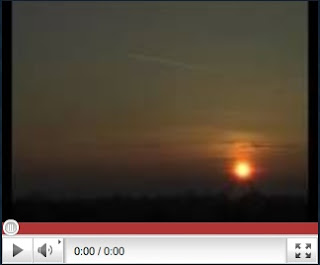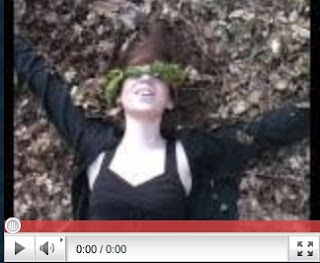These are some of the shots that we could not use due to various problems with them. For example, the lighting may have been wrong or there may have been things in the shot that we did not want include.
Sun going down
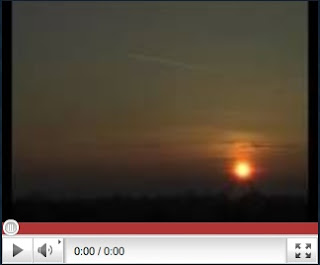
Half of this shot was not used as towards the end of the capturing back, a technical fault meant that the FIREWIRE cable was pulled out when it wasn't ready to be meaning we lost some of the middle of the film. Using the beginning and end of the sunset didn't look good so we left out the end part.
Shoe in way

We didn't use this shot, as as you can see, in the bottom left hand corner of the screen someones welly is visible.
Poor lighting

We decided not to use this shot as the sun went behind the clouds and left us with poor lighting. We didn't want to change the shutter speed on the camera as we were pleased with all the other shots that we had from that day.
Laughing/Forehead cut out

This shot is when she sits up after waking up. It took us many attempts to execute it correctly as we kept coming up too slow with the camera and therefore chopping off her forehead. She also laughed in this shot as well so we couldn't use it.
Head piece falls over face
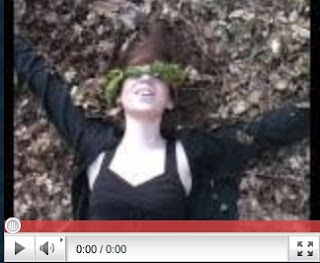
We had to get rid of this shot as when she was rolling around singing on the floor, the head piece that we had made out of leaves fell down over her eyes so that she couldn't see.
Hammering

We could not use this shot as we had tried many materials to make it look like he was hammering wood. In this instance he was in fact hammering some cardboard covering a blanket and sawdust however when he starts hammering the blanket underneath is clearly visible.
Fell off log

We could not use this shot, as when dancing on the log our main character fell off and then the rest of us were laughing.
Changed Idea

This shot we didn't use as it is the shot depicting when our main characters face begins to grow aged. By the time we started editing however we had all decided to scrap this idea as for the length of the song it was not worth it as things would start getting confusing for our audience.
Camera Shake

We really wanted a shot of our main character running through the field which we would then slow down. However, filming it hand held meant that it was incredibly shaky, especially in the wind. We therefore set up the tripod and filmed it again.
Bags in shot

This shot was a disappointment as we were really pleased with how it turned out as it was the introduction of the dancers. However, when looking back in the editing room we realised that all of our bags were in fact in the background of the shot!
When we were editing our video we realised what needed to be removed as otherwise our video would not have been of a good quality. If we were to film again, we would now be more aware about things like bad lighting conditions and making sure that none of our props are in the way of the shot in the filming area. We also learnt through mistakes that the best way to film was on the tripod, not through using the handheld camera as the quality of the film is much better and not so jerky. Editing helped us overcome many of the issues however the above examples are where we have learnt from our mistakes and would probably not make as many mistakes in the future.

 This is the first font that I wanted to use that I found on the website dafont.com. I liked this font because it was quite individual and I thought that it would look good against photos of forest. I decided not to use this font in the end as it was too complicated to use when editing on photoshop and didn't look as effective as the simple font used on the official Florence + the Machine website.
This is the first font that I wanted to use that I found on the website dafont.com. I liked this font because it was quite individual and I thought that it would look good against photos of forest. I decided not to use this font in the end as it was too complicated to use when editing on photoshop and didn't look as effective as the simple font used on the official Florence + the Machine website.  The font that I decided to use in the end was called 'Alice in Wonderland'. I liked it because it looks simple yet effective against the busy woodland scenery. It also had the same sort of feel to it that the font on the Florence +the Machine website had. Because the font is quite simple, it easily would appeal to the mixed gener, 15-40 age range demographic.
The font that I decided to use in the end was called 'Alice in Wonderland'. I liked it because it looks simple yet effective against the busy woodland scenery. It also had the same sort of feel to it that the font on the Florence +the Machine website had. Because the font is quite simple, it easily would appeal to the mixed gener, 15-40 age range demographic.  I used this font for the whole of my digipack and advert so that the whole package showed continuation with each other. It was an easy font to colour in on Photoshop using the fill tool, and I could experiment easily with the different colours to see what would look best against the picture background.
I used this font for the whole of my digipack and advert so that the whole package showed continuation with each other. It was an easy font to colour in on Photoshop using the fill tool, and I could experiment easily with the different colours to see what would look best against the picture background.